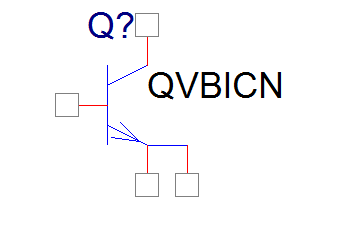The 16.6-2015 PSpice release has several new features and capabilities:
VBIC Support Added in PSpice
In case of early effect, quasi-saturation, temperature modeling, avalanche multiplication, and so on, VBIC, a bipolar junction transistor (BJT) model, can be used instead of the SPICE Gummel-Poon (SGP) model for better modeling than SGP.
Beginning with the 16.6-2015 release, a new Q device, which is a npn-type BJT model, is added to Capture library for the Capture-PSpice flow and can be accessed from breakout.olb. The model definition and netlist instance of the QVBICN model are:
- Model Defination: .model QVBICN CMI VBIC npn=1
- Netlist instance: Y_Q1 C B E S CMI orPSpiceDevices.dll QVIBICN
QVBICN is an example of Device Model Interface (DMI) support that is used to create specific devices from the model DLL files:
Note: The following PSpice DMI models require an Allegro AMS Simulator license for simulation:
- Digital and SystemC DMI models, such as Digital LogicExp devices using CMODEL parameter
- Analog DMI models, such as Y devices
- Models translated from VerilogA-ADMS
The DMI models that are shipped with PSpice, such as QVBICN DMI model, do not require the Allegro AMS Simulator license.
New Device Added in PSpice for DMI Support
A new generic device, Y device, is added in PSpice for DMI support. Using this generic device and DLL files, you can create various type of devices, such as BJT, voltage-controlled voltage source (VCVS), and thin-film transistor (TFT).
The DLL files are generated by compiling the C code. You can modify the C code to generate a device that can perform a specific function.
For more information on DMI models, refer the Device Model Interface section in PSpice A/D Reference Guide.
For more information on generating DLL files and compiling C code, refer to the following documents:
- PSpice DMI API Reference Guide
- PSpice Device and System Modeling with C/C++ and SystemC
ADMS XML Filters for Verilog-A to PSpice DMI Models Translation
Beginning with the 16.6-2015 release, Verilog-A models can be simulated by PSpice when converted to PSpice DMI models. The Verilog-A models are converted to an equivalent-C code by Automatic Device Model Synthesizer (ADMS) using the PSpice DMI-compatible XML filters, which are located at <installation>\tools\pspice\api\adms\xmls. The generated C code can be compiled into PSpice DMI-compatible DLL files.
For more information on Verilog-A support in PSpice, refer the PSpice Device and System Modeling with C/C++ and SystemC document.
Note: Only the ADMS-supported Verilog- A models are converted to PSpice DMI models.
Documentation Enhancements
Two new documents have been added for DMI support in the <installation>\doc folder:
- PSpice Device Modeling Interface API Reference Guide: Describes the APIs that can be used to generate and compile the PSpice DMI DLL files
- PSpice Device and System Modeling with C/C++ and SystemC: Provides step-by-step instructions for generating and compiling new SystemC DLL files
PSpice Lite License String Added for PSpice Lite Mode
Before 16.6-2015, there was no option to launch PSpice in Lite mode if you had any valid license. Now you can use the new license string, OrCAD Lite - PSpice, to launch PSpice in the Lite mode, even if you have a valid license:
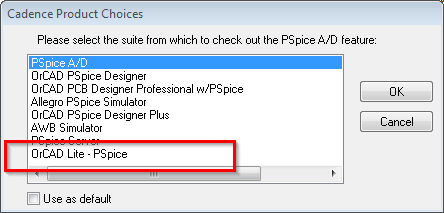
Note: You cannot switch between the Lite and the licensed version of PSPice in the same session. You have to restart PSpice and select the required option.
I’m looking forward to your feedback!
Jerry “GenPart” Grzenia