With the Allegro Design Workbench (ADW) 16.6-2015 release, you’ll have several new capabilities that enhance your productivity.
Read on for more details …
ADW Server Error Logging and Notification
The ADW Server can log the errors, warnings, and information messages and report them through e-mails. These messages enable the administrator to monitor the health of the server, and take the necessary corrective action. These messages are logged in the <adw166>\pcbdw_lib\server\log\adwserver.out file. You can also configure the server to be notified through e-mails.
Monitoring the health of the ADW server should decrease admin response time and increase server uptime. More than 70 server messages have been clarified and enriched. Messages are labeled as Error / Warning / Information. Email is configured on the ADW server through a logging.xml file
For detailed information, see the Allegro Design Workbench Configuration Guide.
Enhancements in Classification Revision
The classification revision process creates a new version of the classification, and processes the Development Status of associated parts and models on the basis of the options you select in the Revise message. If, however, the revision is not successful, you need to right-click the newly created classification node with errors and choose Continue Revision: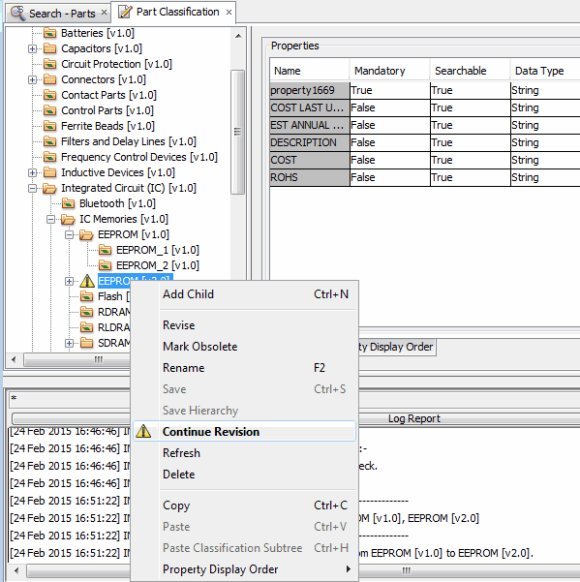
For detailed information, see the Allegro Design Workbench Database Editor User Guide.
Enhancements in Library Import
The Pre-Analysis Report contains the result of running the pre-analyze tool of Library Import. This report has been enhanced to ensure that each section of this report provides detailed description of the errors, warnings, or information found during pre-analysis. It also gives information on how to correct the errors. You need to review all the reported errors and correct them before importing the libraries into the ADW Component Database.
The goal is to shorten library import time by providing clearer, more robust, more thorough feedback. Issues reported by pre-analysis are now classified as Error / Warning / Information. All errors must be resolved before import can proceed. The pre-analysis report has been redefined:
- Structured report for easier readability
- Issues are grouped according to type of issue
- Consequences of not resolving the issue are clearly described
- Report is sorted, where appropriate
The support to handle the temporary libraries has also been enhanced. With this release, you will not be allowed to choose system created temporary libraries while creating an object. You cannot create a library with the same name as any temporary library. During library import, there might be cases where the key and injected properties have the same names but different values in the PTF files of the source libraries selected for import. In such cases of duplicate properties, you can choose which property value should be added to the ADW component database:
- Both properties
- Only key property
- Only injected property
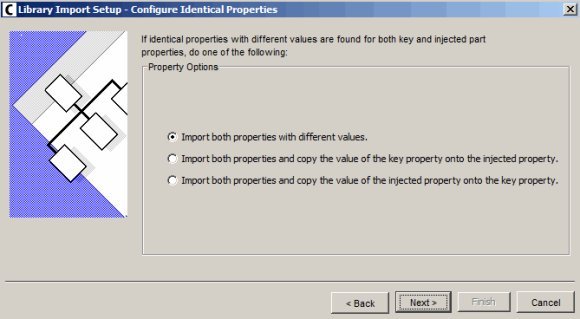
For more information, see the Allegro Design Workbench Library Import Guide.
Condensed Library Flow
In addition to the existing standard library flow, ADW now has a condensed flow for creating, validating, and distributing models. In this flow, each model type, the New and ECO subflows have been combined into a single flow. It also enables easier import of models created by the third-party vendors.
For details on this flow, see the Allegro Design Workbench Flow Manager User Guide.
Please share your experience using these new capabilities.
Jerry “GenPart” Grzenia