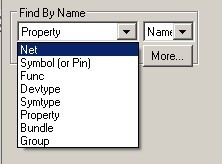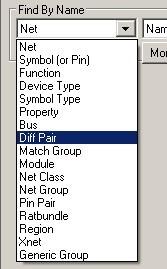The 16.6 Allegro PCB Editor release ‘Find by Name’ list now supports hierarchical database objects - Diff Pair, Match Group, Region, for example:
Read on for more details …
Invoke the ‘Assign Color’ command.
Select ‘Diff Pair’ from the ‘Find by Name’ list.
Click the ‘More’ button.
Select a few Diff Pairs from the left-side pane; once selected, they appear in the right pane.
Click OK: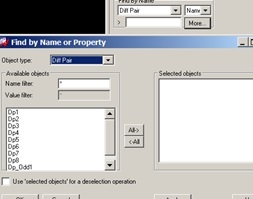
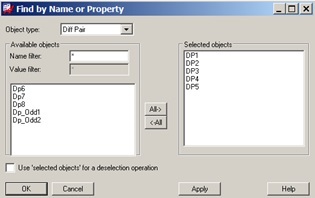
Another selection method you may want to consider is to enter any Application Mode and RMB – Selection Set - Object Browser: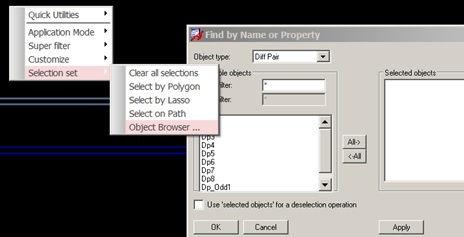
I look forward to your comments.
Jerry “GenPart” Grzenia